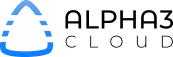In today’s digitalized world, the importance of a foolproof disaster recovery (DR) strategy cannot be overstated. It acts as a lifeguard for businesses when IT systems face unforeseen threats, thereby ensuring business continuity. This article will guide you through the process of setting up your disaster recovery plan and suggest some top-notch tools to facilitate the setup.
Understanding the Concept of a Disaster
Before discussing the disaster recovery plan, it is crucial to understand what constitutes a disaster. In the realm of IT systems, a disaster refers to any unexpected event that causes significant disruption in normal operations. These can range from natural calamities like earthquakes to technological failures and unauthorized access by malicious parties.
Such occurrences can have severe implications for businesses, including hampering customer services and causing substantial revenue losses. Hence, it is essential to have a robust disaster recovery plan at your disposal.
Benefits of a Disaster Recovery Plan
A disaster recovery plan is not just a safety net for your IT systems but also a valuable tool that offers numerous benefits:
Ensuring Business Continuity
The most apparent advantage of a disaster recovery plan is its role in maintaining business continuity. Disasters can be extremely harmful to business operations, often resulting in heavy financial losses. They also disrupt normal operations, causing a decline in team productivity due to restricted access to essential tools. A well-devised disaster recovery plan can help restart backup systems quickly, ensuring operations continue as per schedule.
Enhancing System Security
A disaster recovery plan can significantly bolster data protection measures. By incorporating data backup and restore processes, it can mitigate the impact of security threats like ransomware or malware. For instance, cloud data backups come with numerous security features that can detect and limit suspicious activity before it affects the business.
Improving Customer Retention
In the event of a disaster, customers often question the reliability of an organization’s security measures. The longer the business is affected, the higher the customer frustration. A sound disaster recovery plan can train employees to handle customer queries effectively during such times, thereby improving customer confidence.
Reducing Recovery Costs
The financial implications of a disaster are multifaceted, causing both productivity and income losses. An efficient disaster recovery plan can help avoid such losses by ensuring that systems return to normal operations soon after the disaster. Cloud storage solutions, for example, are cost-effective methods for data backup, allowing you to manage and maintain data while the business operates as usual.
Alpha3 Cloud provides transparent, pay-as-you-go pricing so that you can build your IT infrastructure and deploy resources however you like. Schedule a call with one of our experts today to learn how we can help you.
Disaster Recovery with Site Recovery Manager (SRM)
When it comes to disaster recovery management solutions, Site Recovery Manager (SRM) from VMware is a name to reckon with. Designed to minimize downtime during disasters, SRM provides policy-based management, automated orchestration, and non-disruptive testing of centralized recovery plans. It is designed to handle virtual machines and is scalable enough to manage all applications in a vSphere environment.
How Does SRM Work?
SRM integrates with vSphere through VMware Server and a base replication technology for maximum flexibility. It can integrate natively with vSphere Replication, vSphere Virtual Volumes (vVols) integrated storage arrays, or a range of storage array-based replication solutions from leading storage vendors through storage replication adapters (SRAs).
At the time of failover or testing, SRM automates the execution of the recovery plan, allowing teams to perform frequent non-disruptive testing, even during business hours. It reduces recovery time to minutes with automated orchestration workflows and achieves zero-downtime application mobility by orchestrating live migration of virtual machines across sites.
Supported Replication Software
For replication, SRM requires the use of either vSphere Replication, vSphere Virtual Volumes (vVols) integrated storage arrays, array-based replication, storage-based replication for iSCSI, Fiber Channel, or NFS storage arrays. VMware collaborates with storage partners to ensure that customers can deploy SRM with their choice of storage and storage replication platform.
SRM vs. VMware Site Recovery
Although built on top of Site Recovery Manager and vSphere Replication, VMware Site Recovery for VMware Cloud on AWS is a separate service. It provides on-demand disaster recovery to protect workloads both on-premises and on VMware Cloud on AWS by automating workload recovery between on-premises data centers and VMware Cloud on AWS.
Disaster Recovery with Veeam
Veeam Data Platform is another prominent name in the field of disaster recovery. It ensures data resilience and recovery in the face of disasters or cyber-attacks. Veeam Protects Everything and is a market leader as per the Net Promoter Score.
Veeam is known for faster recovery times for SaaS applications and provides substantial annual cost savings. It offers a secure backup line of defense against ransomware and ensures quick data recovery, thereby reducing downtime significantly.
In conclusion, a disaster recovery plan is an essential component of any business’s IT strategy. It ensures business continuity, enhances system security, improves customer retention, and reduces recovery costs. Tools like VMware’s Site Recovery Manager and Veeam’s Data Platform can provide robust and reliable solutions for your disaster recovery needs.