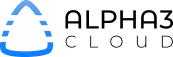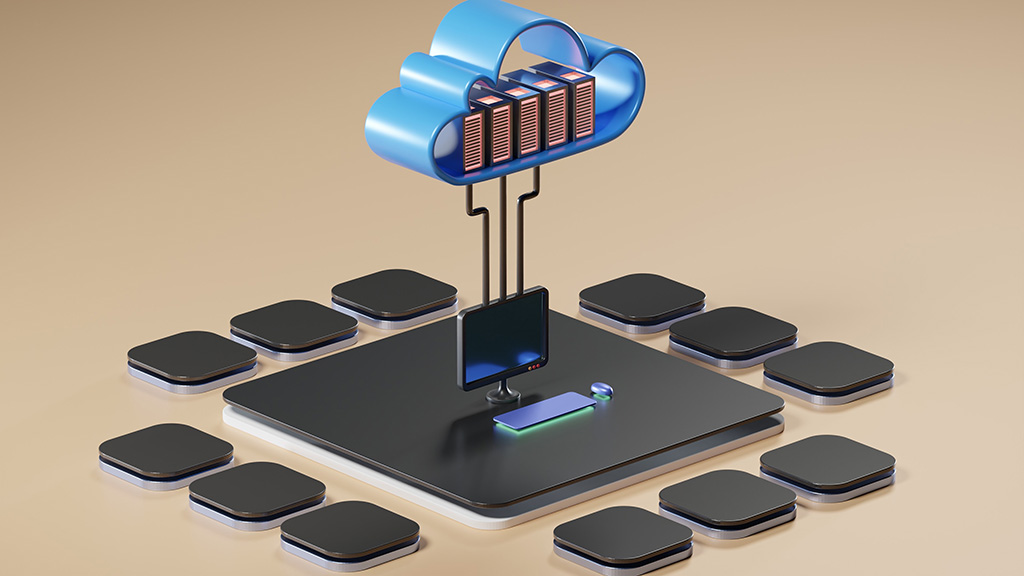In today’s rapidly-evolving digital landscape, selecting the most suitable environment for your IT workloads is more critical than ever. With a myriad of factors such as cost, performance, security, and reliability shaping this crucial decision, navigating the complexities can be a daunting task. This comprehensive guide is here to help you unravel the intricacies and streamline your decision-making process. Below, we’ll take you through the various decisions and complications you’ll need to consider in order to choose the right infrastructure, including:
Through a systematic approach, we’ll empower you to confidently assess and determine the ideal infrastructure that aligns with your organization’s needs and propels it towards success. So, let’s embark on this journey together and unveil the secrets to mastering IT workload deployment.
Define Your Workload Requirements and Characteristics
Understanding your workload requirements is a fundamental step in determining the ideal environment for deployment. The crucial factors to consider when evaluating your workload’s needs, include:
- Identify the application type: Recognizing the type of application your workload encompasses is essential, as it helps shape your understanding of its specific demands. Some of the most common application types are:
- Web applications – These applications run on web servers and are accessed via web browsers. They require a scalable infrastructure, fast response times, and high availability.
- Databases – These workloads involve data storage, management, and retrieval. They necessitate robust storage solutions, low latency, and high I/O performance.
- Machine learning (ML) algorithms – These workloads involve training and deploying machine learning models. They demand substantial computational power, often relying on GPUs, and may require large-scale storage for data processing.
- Determine workload characteristics: Delve into your workload’s specific resource requirements, which are vital in selecting the most suitable environment:
- CPU – Evaluate the number of cores and clock speed required for optimal performance. Consider whether your workload is CPU-bound, requiring high processing power, or can be distributed across multiple cores.
- Memory – Assess the amount of RAM needed for your workload. Keep in mind that memory-intensive applications, such as databases or data analytics, require ample memory to prevent bottlenecks.
- Storage – Estimate the storage capacity and performance (input/output operations per second (IOPS)) needed for your workload. Consider the type of storage (hard disk drive (HDD), solid-state drive (SSD), or nonvolatile memory express (NVMe)) and storage architecture (block, file, or object) that best suits your needs.
- Network – Analyze the network requirements of your workload, including bandwidth, latency, and throughput. Determine if your application requires high-speed connectivity or can tolerate moderate latency.
- Assess workload sensitivity: Understanding your workload’s sensitivity to various factors is crucial in identifying the ideal environment:
- Latency – Evaluate how latency-sensitive your workload is. Low-latency workloads, such as gaming servers or real-time analytics, necessitate environments with high-speed connectivity and proximity to end-users.
- Reliability: Determine the level of reliability your workload requires. Mission-critical applications, such as financial transactions or healthcare systems, demand high availability and fault tolerance.
- Security – Assess the security requirements of your workload. Workloads dealing with sensitive data, such as personal information or intellectual property, require robust security measures and compliance with industry regulations.
By thoroughly examining these aspects of your workload, you’ll be well-equipped to make an informed decision when selecting the optimal environment for deployment.
With your workload requirements and characteristics identified and evaluated, you can now begin to evaluate what type of environment is ideal for your use case.
Contact Alpha3 Cloud today to learn how we can help you implement the perfect infrastructure for your needs. Schedule a call with one of our experts today!
Evaluating Available Environments
Before determining the optimal location for your IT workload, it is crucial to thoroughly evaluate the various environments available. Each environment offers its unique set of advantages and challenges, and understanding them will help you make an informed decision. The three primary environments to consider are:
On-Premises – Complete Control and Customization for a Tailored and Secure Infrastructure
On-premises environments involve hosting and managing your organization’s IT workloads in-house, utilizing your own hardware, data centers, and resources. This approach offers unparalleled control and customization, allowing businesses to configure their infrastructure according to their specific needs and preferences.
On-premises solutions provide direct oversight of data security and compliance, making it an attractive choice for organizations with stringent regulatory requirements or sensitive data handling needs. However, this level of control comes with the responsibility of managing and maintaining the entire infrastructure, including hardware, data center facilities, and disaster recovery planning.
Pros:
- Full control over hardware and software configurations.
- Data security and compliance are directly managed by your organization.
- Low latency for users within the same local network.
Cons:
- High upfront costs for hardware, data center construction, and maintenance.
- Limited flexibility and scalability compared to cloud environments.
- Increased responsibility for disaster recovery and redundancy.
Ideal Use Cases:
- On-premises solutions are generally suited for organizations that require full control over their infrastructure, have strict data security and compliance needs, or have workloads with low latency requirements. Some of the most common use cases include healthcare applications that handle personal information, financial applications, government agencies and military organizations, and scientific simulations, modeling, and analytics.
Colocation – Combining Control and Convenience for a Customizable and Efficient Infrastructure
Colocation environments bridge the gap between on-premises and cloud solutions by allowing organizations to house their own hardware and IT workloads in a third-party data center. By leasing space, power, cooling, and network connectivity from a colocation provider, businesses can maintain control over their hardware while benefiting from the advanced infrastructure, security, and reliability of a professionally managed data center.
Colocation offers a cost-effective alternative to building and maintaining a dedicated data center, while still providing the flexibility to design and manage your infrastructure according to your organization’s unique requirements. This approach is ideal for businesses that require physical control of their hardware but seek to avoid the high costs and operational complexity of managing their own data center facilities.
Pros:
- Physical control over hardware without the expenses of building and maintaining your own data center.
- Access to high-quality facilities with advanced security, cooling, and power systems.
- Potential for lower latency by choosing a colocation facility close to users or other critical infrastructure.
Cons:
- Limited control over data center infrastructure and design.
- Potential additional costs for remote management and support.
- May not offer the same level of flexibility and scalability as cloud environments.
Ideal Use Cases:
- Colocation is a suitable option for organizations that require physical control of their hardware but want to avoid the high costs of building and maintaining a dedicated data center. It is also ideal for those looking to capitalize on the advanced facilities provided by third-party data center providers.
Public Cloud – Scalable, Cost-Effective, and On-Demand Infrastructure for Modern IT Workloads
Public cloud environments provide a shared, multi-tenant infrastructure that enables organizations to host their IT workloads on remote servers managed by a cloud service provider. Public clouds offer on-demand access to a vast array of computing resources, such as storage, processing power, and networking capabilities, allowing organizations to scale their infrastructure up or down with ease. This pay-as-you-go model is cost-effective and eliminates the need for substantial upfront investments in hardware and data center facilities.
Public clouds are an ideal choice for organizations seeking a flexible, scalable, and budget-friendly solution for their IT workloads, particularly when dealing with fluctuating demands or non-sensitive data processing tasks.
Pros:
- Flexibility – Easily add or alter resources and service based on business needs
- Highly scalable – Quickly and easily increase computing resources based on demand
- Low upfront costs – Eliminate the needs for hardware and maintenance costs
Cons:
- Limited control – May limit the degree of control businesses have on resources
- Security – Potentially vulnerable to security breaches
- Reliability – Could experience downtime or disruptions
Ideal Use Cases:
- Public cloud is particularly suited for organizations that have variable workloads, seasonal demand, or require global accessibility. Public cloud environments are also well-suited for startups and small businesses that require an affordable and easy-to-manage infrastructure that can scale as their business grows. Additionally, public cloud environments can offer cost savings and increased efficiency by leveraging shared resources and economies of scale.
Private Cloud – Tailored Infrastructure for Enhanced Control and Security
Private cloud environments offer a dedicated and secure infrastructure tailored to your organization’s specific IT workloads. Unlike public clouds, private clouds allocate exclusive resources, such as computing power, storage, and networking, to a single organization. This ensures greater control, customization, and security, making it an ideal choice for organizations with strict regulatory compliance requirements or sensitive data processing needs. While there are various deployment models for private clouds, such as on-premises or hosted by a third-party provider, the key differentiating factor is the isolation and dedicated nature of the resources.
Pros:
- Control – Complete control over their computing resources and customize the infrastructure to meet specific business needs
- Security – Typically more secure than public cloud environments, as organizations have full control over their data and can implement their own security protocols and policies
Cons:
- Costs – More expensive than public cloud environments, as organizations need to purchase and maintain their own hardware and software.
- Expertise – Requires specialized skills and expertise to set up and maintain, which can be a barrier for some organizations.
Ideal Use Cases:
- Private cloud infrastructure is ideal for large enterprises with significant regulatory compliance requirements, organizations with highly sensitive data or mission-critical applications, and businesses with specialized or customized computing needs. It provides complete control over computing resources and data, ensuring security, privacy, and compliance.
Hybrid Cloud – The Best of Both Worlds for a Flexible and Strategic Infrastructure
Hybrid cloud environments combine the strengths of both public and private clouds, offering a versatile and adaptable infrastructure tailored to accommodate diverse IT workloads. By integrating the cost-effective scalability of public clouds with the enhanced control and security of private clouds, organizations can strategically place their workloads based on specific requirements, such as performance, cost, or compliance.
This dynamic approach enables businesses to optimize their resources and adapt to changing needs swiftly. Hybrid cloud solutions foster seamless integration and interoperability between public and private environments, paving the way for a more agile and resilient IT infrastructure.
Pros:
- Combines the benefits of public and private clouds,
- enabling workload placement based on specific needs.
Cons:
- Complex management and potential compatibility issues between public and private environments.
Ideal Use Cases:
- Hybrid cloud infrastructure is ideal for organizations that require flexibility, cost savings, and control over sensitive data and applications. However, organizations should carefully consider the potential complexity and cost before implementing a hybrid cloud environment.
By carefully evaluating each environment’s pros, cons, and ideal use cases, you can identify the best fit for your IT workloads. Keep in mind that a combination of environments may be necessary to accommodate different workload requirements within your organization.
If you’re currently deciding what type of environment is best suited for your workloads, contact one of the Alpha3 Cloud experts today to develop the ideal solution for your organization.
Additional Infrastructure Requirements and Analysis
In addition to evaluating environments and determining your workload requirements, there are other factors that come into play when selecting your cloud computing provider. Below, we’ll cover additional elements like cost, compliance, security, and performance that you should analyze and evaluate.
Cost Analysis – Hidden Expenses and Optimizing Resource Provisioning in IT Infrastructure
Performing a thorough cost analysis is essential to make informed decisions about IT workload placement. It’s crucial to consider various cost factors associated with different environments, including hidden expenses that may not be immediately apparent. Here are the key aspects to analyze when estimating the expenses involved:
- Hardware and Infrastructure: Acquiring, maintaining, and upgrading hardware, as well as costs associated with building or leasing data center facilities and their ongoing upkeep.
- Operations: Expenses associated with power, cooling, and facility management. This includes energy consumption, backup power systems, cooling solutions, and physical security measures. In the case of colocation, consider the costs of remote management and support services.
- Cloud Pricing Models: Key pricing models to consider include pay-as-you-go, reserved instances, and spot instances all have their pros and cons depending on your specific needs.
- Data Transfer: Data ingress and egress charges associated with transferring data to and from your IT infrastructure, especially for cloud-based workloads.
- Hidden Cloud Costs: Cloud providers like Microsoft Azure and AWS may have additional charges that are not immediately evident. These can include
- IOPS charges
- API request charges
- Data storage and retrieval fees
- Premium support fees
- Over-Provisioning: Over-provisioning resources, such as CPU, memory, and storage, can lead to significant hidden costs.
- Labor and Support: Evaluate the expenses related to hiring and training IT staff, as well as ongoing support and maintenance costs. This includes the salaries of IT professionals, training programs, and the costs of third-party support services, if applicable.
- Software Licensing and Subscriptions: Costs of acquiring and maintaining software licenses, subscriptions, and support agreements for your IT workloads.
- Compliance and Security: Expenses associated with meeting regulatory compliance requirements and implementing security measures.
By thoroughly analyzing these cost factors, including hidden expenses, you can better understand the financial implications of choosing a particular IT infrastructure environment for your workloads and make a well-informed decision that aligns with your organization’s budget and objectives.
Alpha3 Cloud provides transparent, pay-as-you-go pricing so that you can build your IT infrastructure and deploy resources however you like. Schedule a call with one of our experts today to learn how we can help you.
Performance – Key Factors for Optimal IT Workload Efficiency
By evaluating key performance indicators and understanding how they impact your workloads, you can make informed decisions that align with your organization’s needs. Some of the critical performance factors to consider include:
- Latency: Evaluate round-trip times between users and data centers, as well as the latency between various components of your application stack. Consider the impact of latency on end-user experience, application performance, and data synchronization.
- Scalability: Ensure the chosen environment can accommodate future business growth or seasonal fluctuations in workload demands. Assess the ease and speed at which resources can be provisioned, scaled up, or scaled down in each potential environment.
- Resource Allocation and Management Efficiency: Compare the efficiency of resource allocation and management across the potential environments, and factors such as:
- Overhead
- Resource Utilization
- Automation and Orchestration
- Performance Consistency: Analyze the consistency of performance in each environment, taking into account factors such as network stability, storage I/O, and processing power.
- High Availability and Fault Tolerance: Assess the ability of each environment to provide high availability and fault tolerance for your workloads. Consider factors such as data replication, backup and recovery solutions, load balancing, and failover capabilities.
- Integration and Compatibility: Ensure that the chosen infrastructure supports the necessary protocols, APIs, and data formats to maintain compatibility and streamline data exchange between systems.
By conducting a comprehensive performance assessment, you can identify the most suitable environment for your IT workloads, ensuring optimal efficiency, reliability, and scalability to meet your organization’s requirements
Security & Compliance – Robust Protection and Regulatory Adherence for IT Workloads
Security and compliance are crucial factors to consider when determining where to place your IT workloads. Here are the key aspects to evaluate:
- Data Protection: Evaluate the data protection measures and encryption standards provided by each environment. This includes:
- Data Encryption
- Data Integrity
- Access Control
- Data Loss Prevention
- Compliance: Ensure the chosen environment meets regulatory requirements for your industry. This involves:
- Understanding Industry-specific Regulations
- Compliance Certifications
- Auditing and Monitoring
- Data Sovereignty
- Disaster Recovery and Business Continuity: Compare disaster recovery capabilities and backup strategies across different environments to ensure resilience in the face of unexpected events. Consider the following factors:
- Recovery Point Objective (RPO)
- Recovery Time Objective (RTO)
- Backup Frequency and Retention
- Disaster Recovery Site
- Failover and Redundancy
By comprehensively assessing the security and compliance measures in different infrastructure environments, you can confidently choose a solution that provides robust protection for your IT workloads while ensuring adherence to industry-specific regulations.
Reliability and Availability: Business Continuity and Support for IT Workloads
Reliability and availability are vital factors to consider when determining where to place your IT workloads, as they significantly impact business continuity and overall system performance. Here are the key aspects to evaluate:
- Service Level Agreements (SLAs): Review SLAs for uptime guarantees and penalties for potential environments. This involves:
- Uptime Guarantees
- Downtime Compensation
- Response Times
- Redundancy and Resilience: Assess the level of redundancy and resilience provided by each environment to ensure business continuity. This includes:
- Hardware Redundancy
- Data Replication
- Network Redundancy
- Geographic Diversity
- Maintenance and Support: Evaluate the quality of support and maintenance provided by each environment, taking into account:
- Support Channels
- Support Hours
- Support Staff Expertise
- Proactive Maintenance
- Incident Management and Resolution
By conducting a comprehensive assessment of reliability and availability measures in different infrastructure environments, you can choose a solution that ensures business continuity, minimizes downtime, and provides robust support for your IT workloads.
Management and Migration: Seamless Integration and Efficient Workload Transitions
A comprehensive evaluation of management and migration helps ensure seamless integration with existing systems, efficient workload management, and smooth transitions between environments as needed. Here are the key aspects to assess:
- Management Tools and Interfaces: Compare the available management tools and interfaces provided by each environment. Consider the following factors:
- Usability
- Features and Functionality
- Customizability
- API Access
- Integration and Compatibility: Determine how well the workload can be integrated with existing systems and infrastructure. Consider the following aspects:
- Interoperability
- Data and Application Compatibility
- Networking
- Vendor Ecosystem
- Migration: Evaluate the ease of migrating the workload between environments and the potential costs involved. Consider the following factors:
- Migration Strategy
- Migration Complexity
- Data Transfer
- Downtime and Risk
By conducting a comprehensive evaluation of management and migration aspects, you can choose an infrastructure environment that ensures seamless integration with your existing systems, efficient workload management, and smooth transitions between environments as your organization’s needs evolve.
Making Informed Decisions for IT Workload Placement
Determining the optimal infrastructure for an IT workload requires a thorough and systematic analysis of various factors, each carrying significant weight in the decision-making process. By following this comprehensive guide and meticulously evaluating each aspect, you can make an informed decision that maximizes the benefits for your organization, while minimizing risks and costs.
To recap, consider the following key factors when determining the best environment for your IT workload:
- Define workload requirements, including application type, workload characteristics, and sensitivity.
- Investigate the available infrastructure options, such as on-premises, colocation, private cloud, public cloud, and hybrid cloud environments.
- Analyze cost factors, taking into account hardware and infrastructure costs, operational expenses, cloud pricing models, and hidden costs such as data transfer, over-provisioning, and additional charges.
- Assess performance aspects, including latency, scalability, and resource allocation efficiency.
- Evaluate security and compliance measures, focusing on data protection, regulatory compliance, and disaster recovery capabilities.
- Weigh reliability and availability, considering factors such as SLAs, redundancy, and maintenance and support.
- Evaluate ease of management and migration, including the availability of management tools, integration with existing systems, and the ease and cost of migration.
By carefully examining these factors and considering their interdependencies, you will be well-equipped to make an informed decision that aligns with your organization’s needs and goals. The optimal IT workload placement will not only improve performance, security, and reliability but also enable your organization to achieve cost efficiency and enhanced operational agility, positioning you for continued success in a rapidly evolving technological landscape.
Alpha3 Cloud’s goal is to create a solution for customers that places their workloads where they need them, when they need them. Our team of solution architects works with every customer to understand their needs and objectives to develop the best suite of IT solutions for their organization. Our ability to provide Public and Private Cloud, Colocation, Bare Metal and Comprehensive Network services allows our customers to develop a cloud agnostic complete solution that allows them to scale and grow with a predictable price structure.